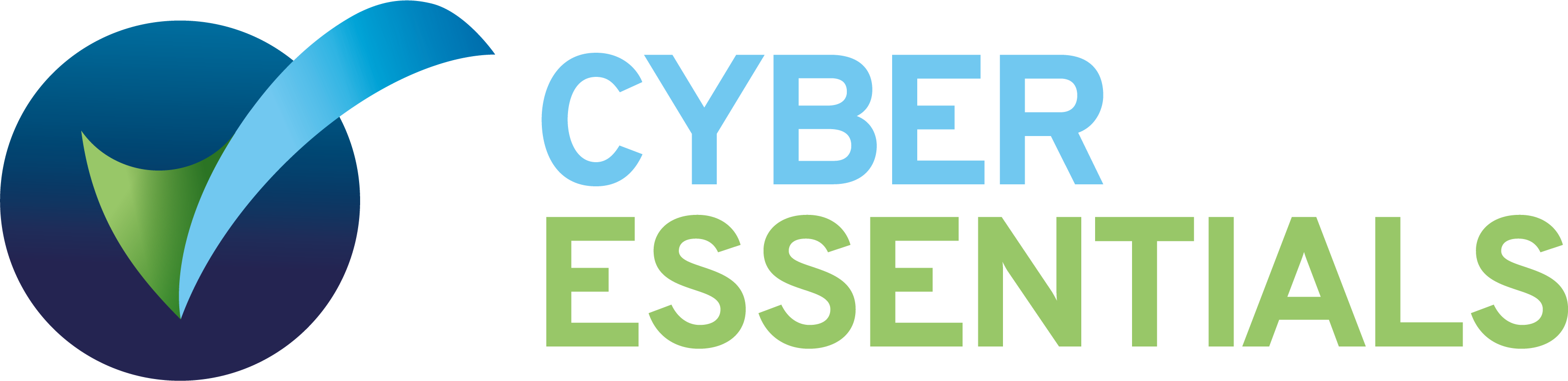Use Multi Factor Authentication (MFA or 2FA)
You may have heard of multi-factor— or two-factor — authentication as a way to add a layer of security on top of your accounts. In addition to your username and password, enabling two-factor lets you use a second form of authentication, which may block thieves from accessing your information. A second factor to show that you are you — not an intruder — could be a hardware key, a dedicated phone application, an SMS text message, or your fingerprint.
The are a three broad options for a second factor of authentication: • SMS (Text messages) • An App • A hardware token SMS is the easiest to set up and is probably enough security for most people but according to this research by google, is the least secure. The research found that a hardware token is the most secure, thwarting 100% of even targeted attacks but it will cost you money (~£50).
The authenticator applications such as those produced by Microsoft and Google are pretty easy to use and are often deploy by Companies so users already have them. They can be used for personal accounts as well – generating a unique time sensitive code that helps protect the account.
When you set up 2 Factor Authentication, you will need to think about a back up plan to access the account if you lose your device. Accounts should give you a list of backup codes when you switch on 2FA. When asked for a code you can use one of these, but each code will only work once, so you’ll need to create more when you’ve used them all. Backup codes are really useful if you need to log on without a phone to hand. You will need to store the codes somewhere safe.